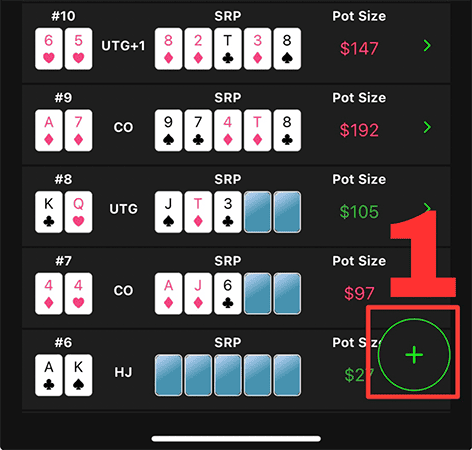
1. Tap the (+) icon in the bottom right of Dashboard to go to Hand Setup.
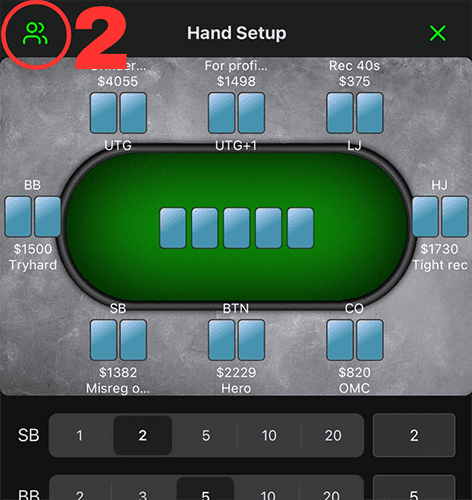
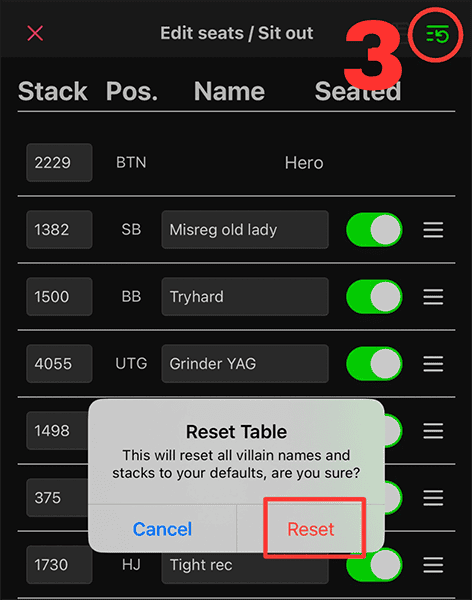
2. Click the “Edit Seats/Sit Out” icon in the top left of Hand Setup.
3. “Reset Table” button – if desired, press this to clear all villain names and revert stacks to the default “stack size” assigned in Settings.
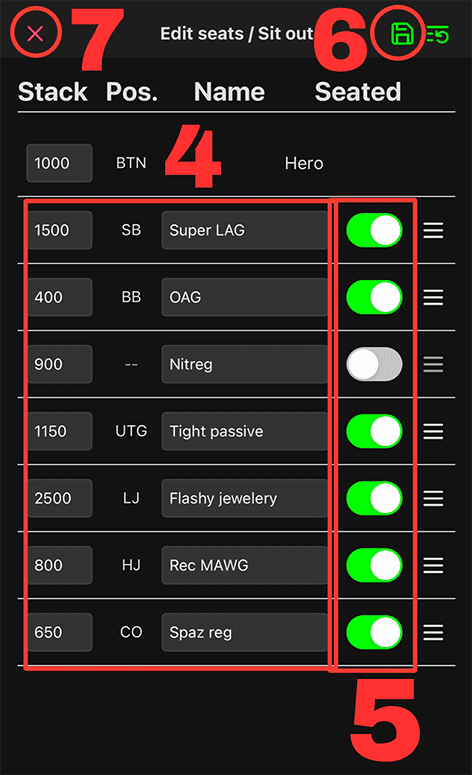
4. Input descriptive names and stack sizes for the villains at the table
- NOTE: the seats go CLOCKWISE down the list from Hero.
5. “Sit Out” Toggle – use this if a seat is empty or villain is away from the table.
6. “Save” Button – use this once you have constructed the table accurately.
7. Tap the red “x” icon in the top left corner to return to Hand Setup.
