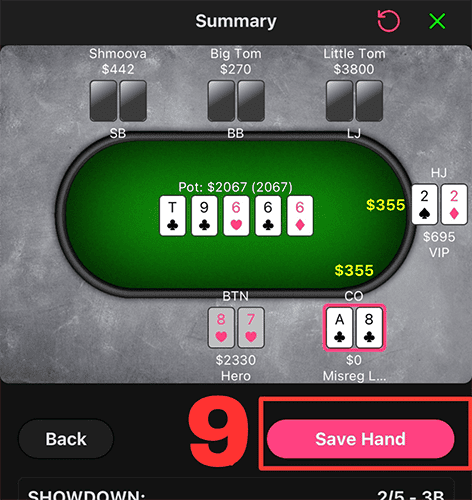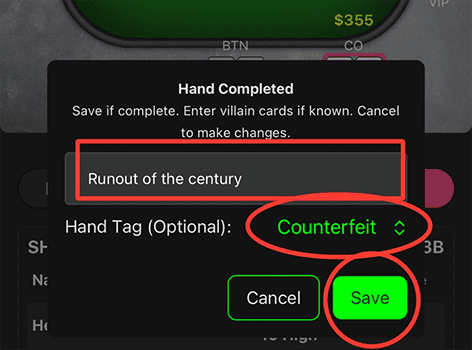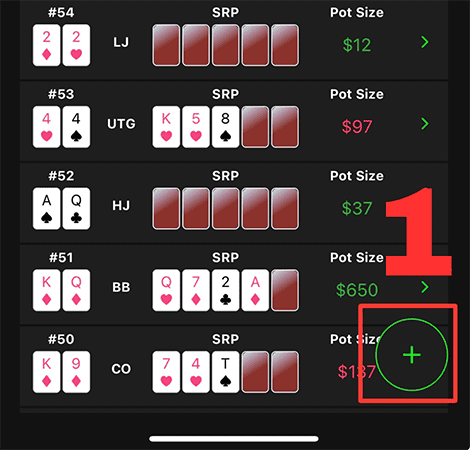
1. Tap the (+) icon in the bottom right corner of the dashboard screen.
2. PRO TIP: Tap the board to input ALL the board cards of the hand (yes, Turn and River too if the hand reached those streets) and hit the Confirm button.
- Skip this step if the hand ended preflop
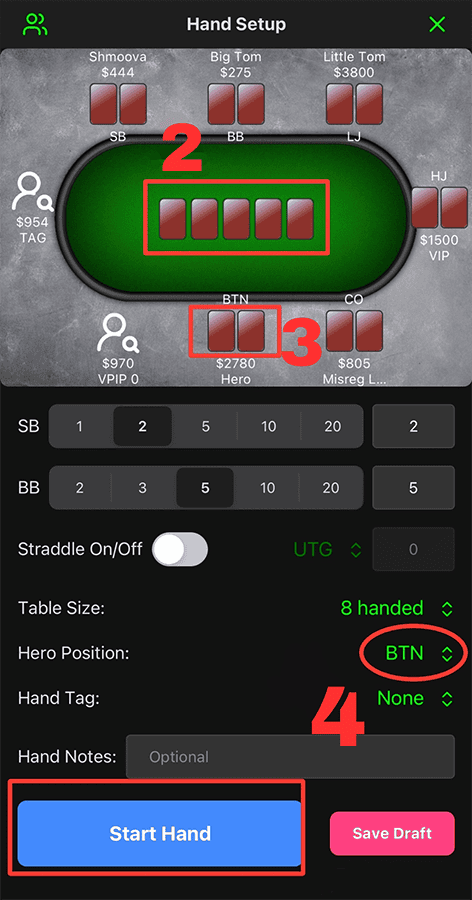
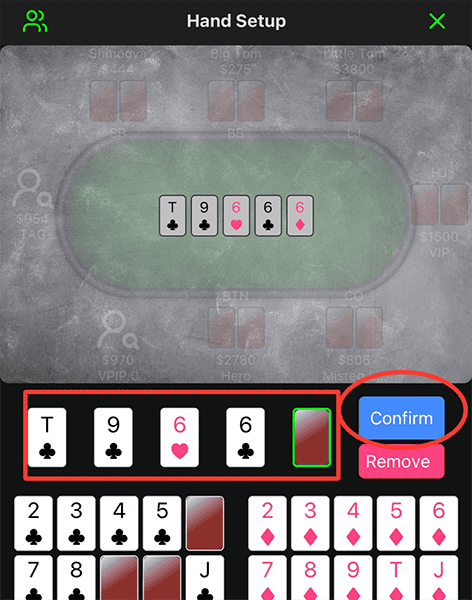
3. Tap Hero to input your hole cards and tap the Confirm button. Repeat for all Villains that revealed their hole cards.
4. Select Hero’s position using the dropdown menu, then tap the Start Hand button.
5. Use the Action Buttons to capture the preflop betting. If the hand has not ended, tap “Next Street” to advance to the flop. Advance to step 9 if the hand is finished.
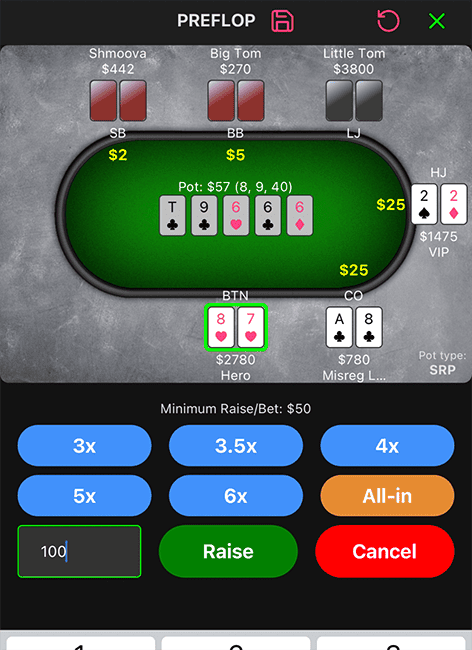
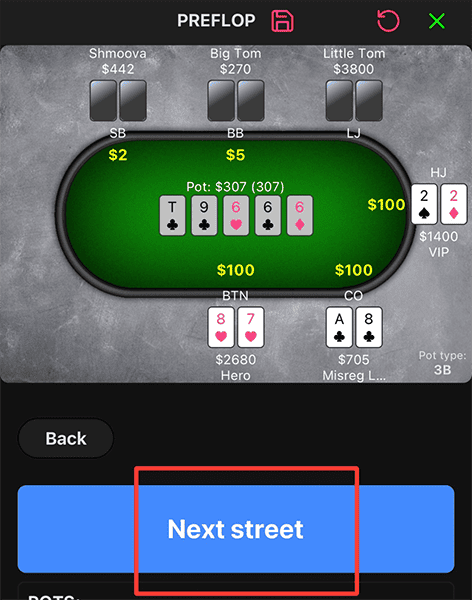
6. Enter Flop action. If the hand has not ended, tap “Next Street” button to advance to the Turn.
7. Enter Turn action. If the hand has not ended, tap “Next Street” button to advance to the River.
8. Enter River action to complete the hand history.
- Make sure all tabled hands that reach showdown are input for the respective villains.
9. Tap the “Save Hand” button to save a hand to your database
- You will have the option to assign an optional tag for hand classification and/or write notes. Click the Save button when finished.