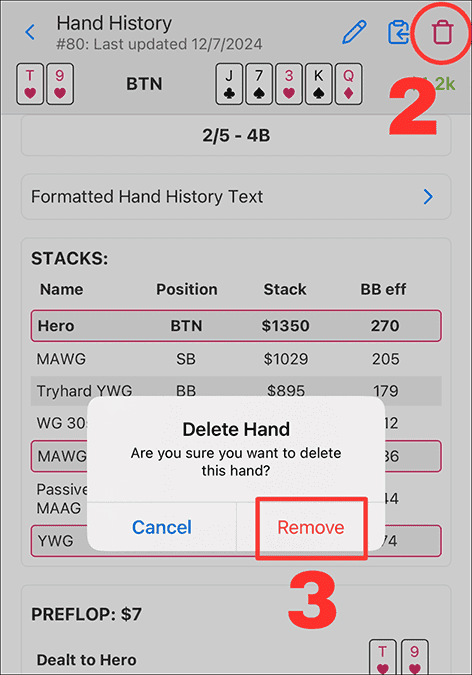1. In your Dashboard, tap the hand you would like to delete and Hand History page will open.
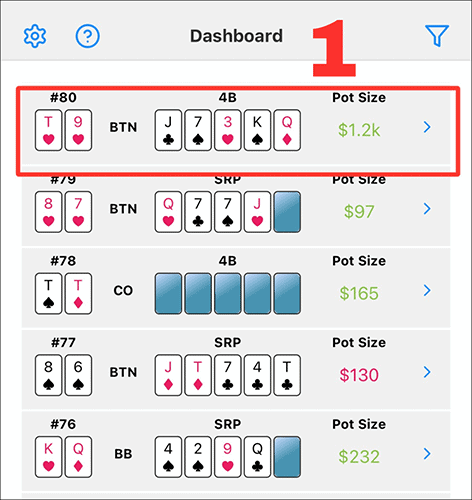
2. Tap the “Trash Can” icon in the top right corner to delete the hand
3. Confirm by tapping “Remove”.
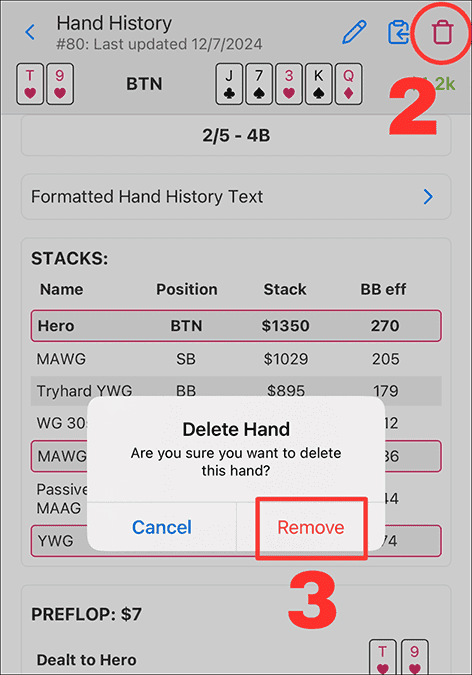
1. In your Dashboard, tap the hand you would like to delete and Hand History page will open.
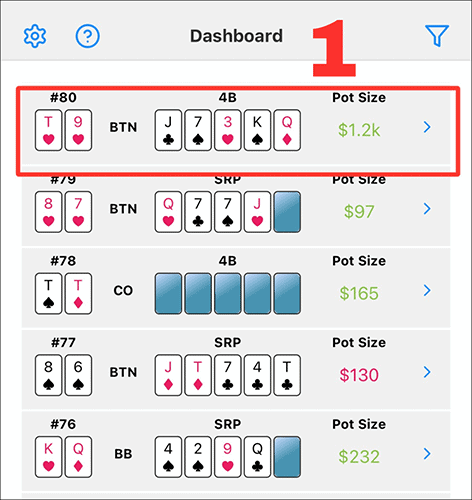
2. Tap the “Trash Can” icon in the top right corner to delete the hand
3. Confirm by tapping “Remove”.