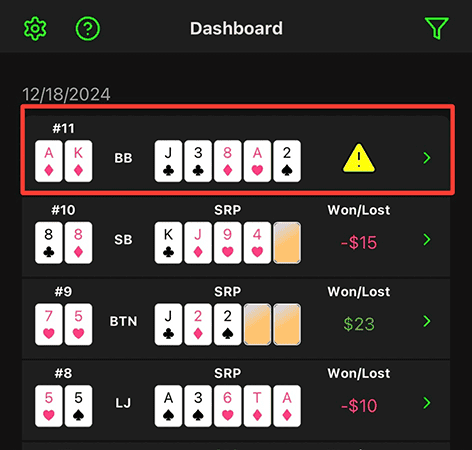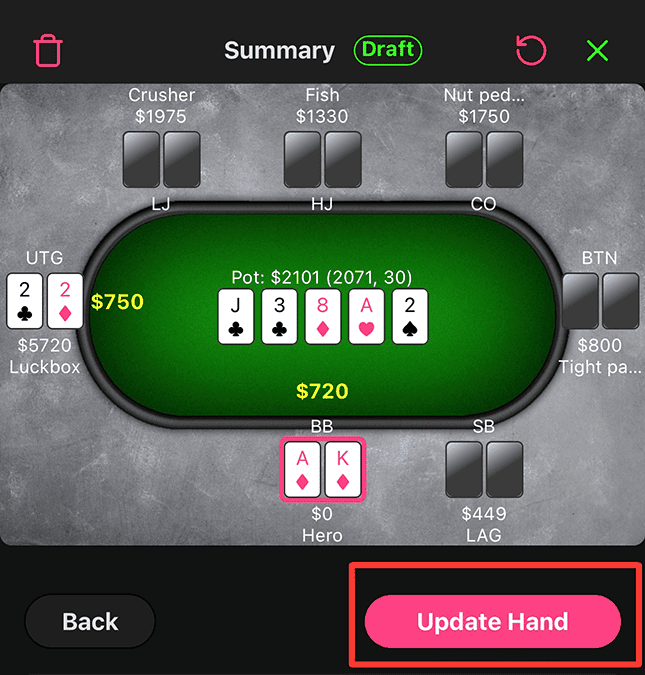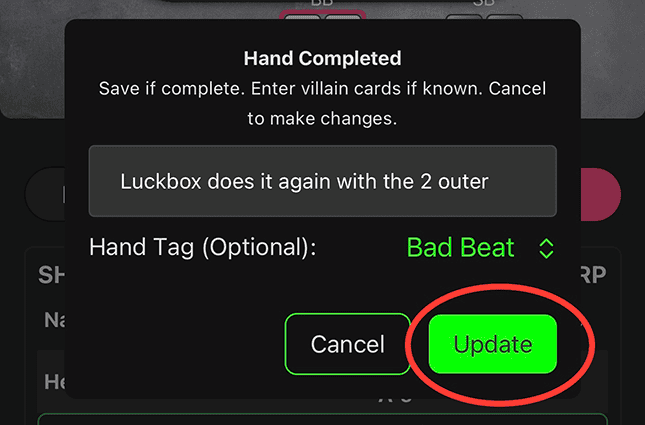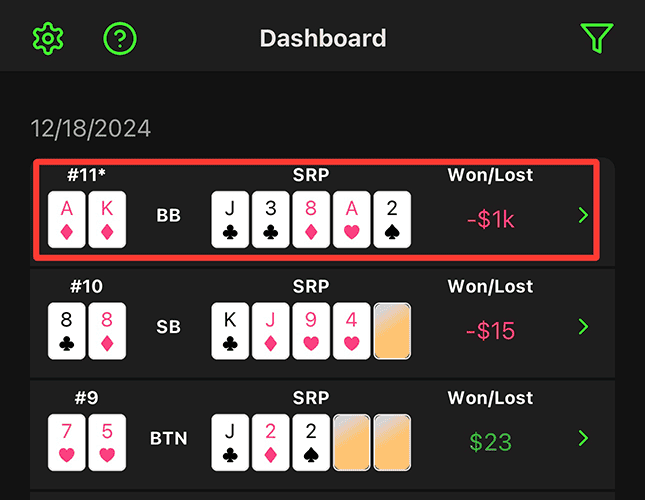Draft Hands are an easy way to save a few details and come back later to finish logging a hand. If you get backlogged with multiple hands, use Drafts so you don’t lose any hands!
Saving a Draft Hand
1. Tap the (+) icon in the bottom right corner of the Dashboard screen to open Hand Setup.
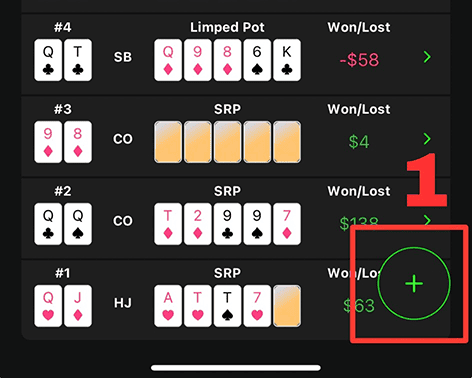
2. Start constructing your hand. We recommend inputting the following details to help remember the action
- Entire board
- Hero & known Villain hole cards
- Hero position
- Any helpful notes in the “Notes” section to help remember the action
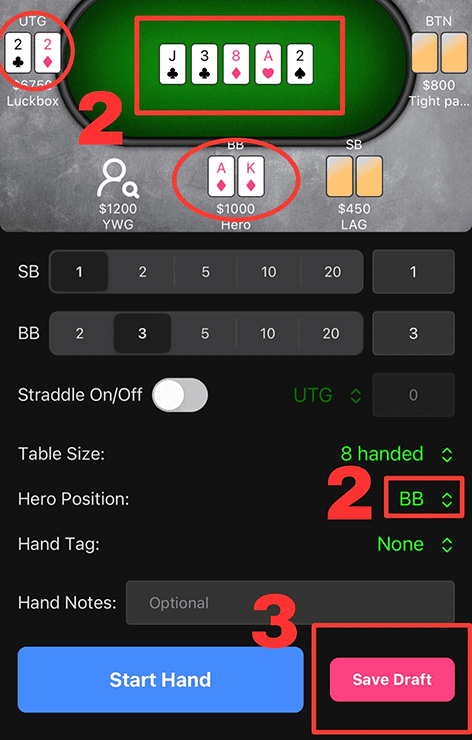
3. At any point in the logging process, you can save your hand as a draft.
- If saving BEFORE the Start Hand button is tapped, the Save Draft button is located next to “Start Hand”
- If saving mid-hand, save your Draft by tapping the “Save” icon next to the street name on the top of the screen
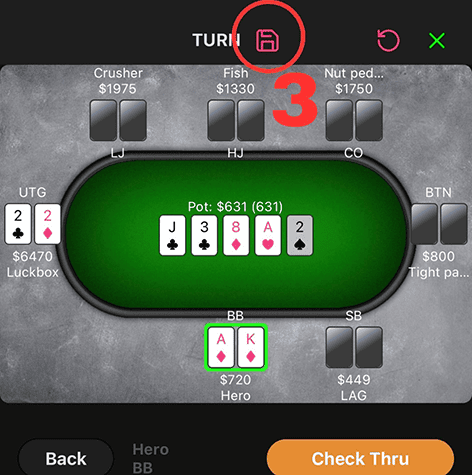
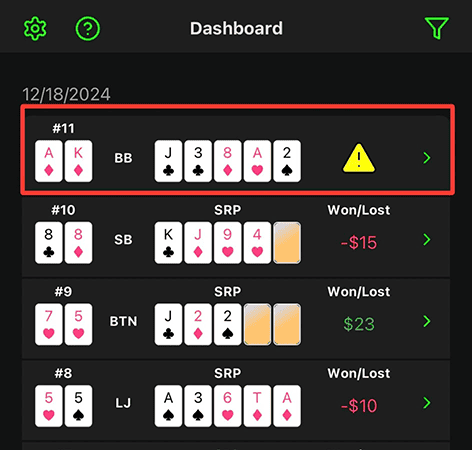
Finishing a Draft Hand
- In Dashboard, click draft hand you would like to finish logging.
- You will return to Hand Setup wherever you left off.
- Finish the logging process and after saving the hand, the former Draft will now be a completed hand in your Dashboard.