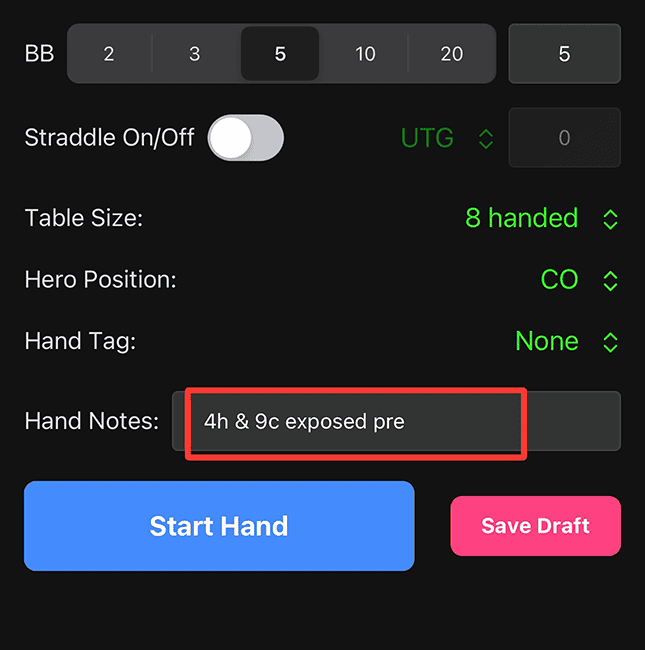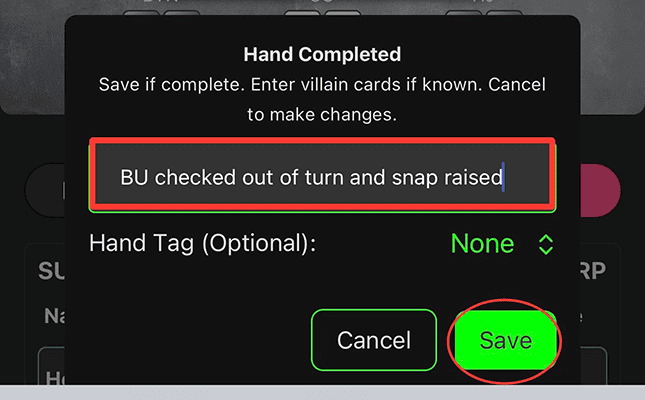Using the Hand Tags
Hand tags are optional but utilizing them will allow you to classify your hands into categories when using Filters.
You have two opportunities to select a hand tag from the dropdown of options:
- At the start of the hand logging process prior to pressing the “Start Hand” button
- At the end of the hand logging process after you press the “Save Hand” button.
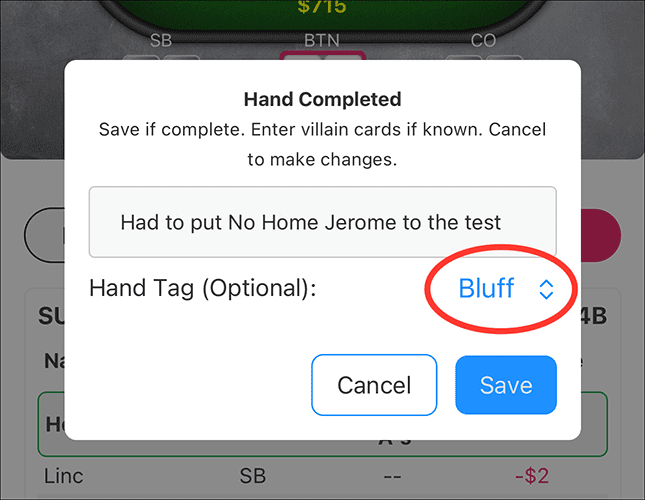
Here is an explanation for each hand tag:
- Value: Betting a strong hand – aiming to get called by a worse hand
- Thin Value: Betting a marginal hand – aiming to get called by a worse hand
- Valueown: Betting the perceived winning hand, but getting called by a better hand
- Bluff: Betting with the perceived losing hand, trying to get a better hand to fold
- Bluffcatch: Calling to pick off a bluff
- Cooler: An exceptionally strong hand running into another exceptionally strong hand
- Bad Beat: Not winning after getting the money in as a big favorite
- Suckout: Not losing after getting the money in as a big underdog
- Flip: Getting the money in with roughly equal equity
- Bricked: Minimal-to-no showdown value after failing to improve
- Counterfeit: Minimal-to-no showdown value after an unfavorable runout
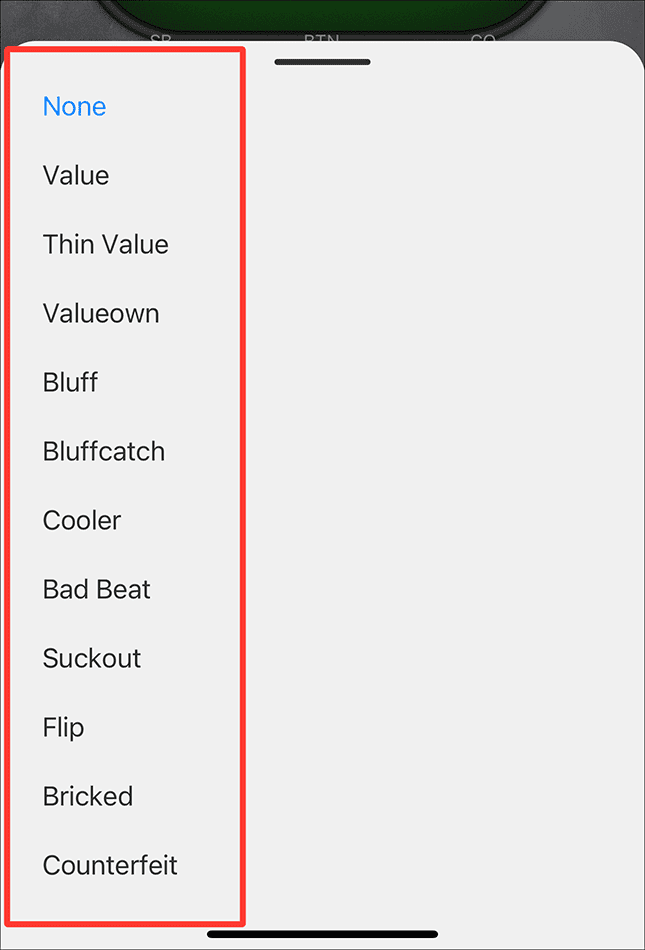
Using the Hand Notes:
Hand notes are optional but allow you to attach additional, relevant details to a hand. Some things you may consider inputting include:
- Exposed cards from folds, dealer errors, etc
- Table talk
- Live dynamics like actions taken out of turn, snap decisions, dark checks, tanks, and Hollywood-ing
- Your thoughts in the moment
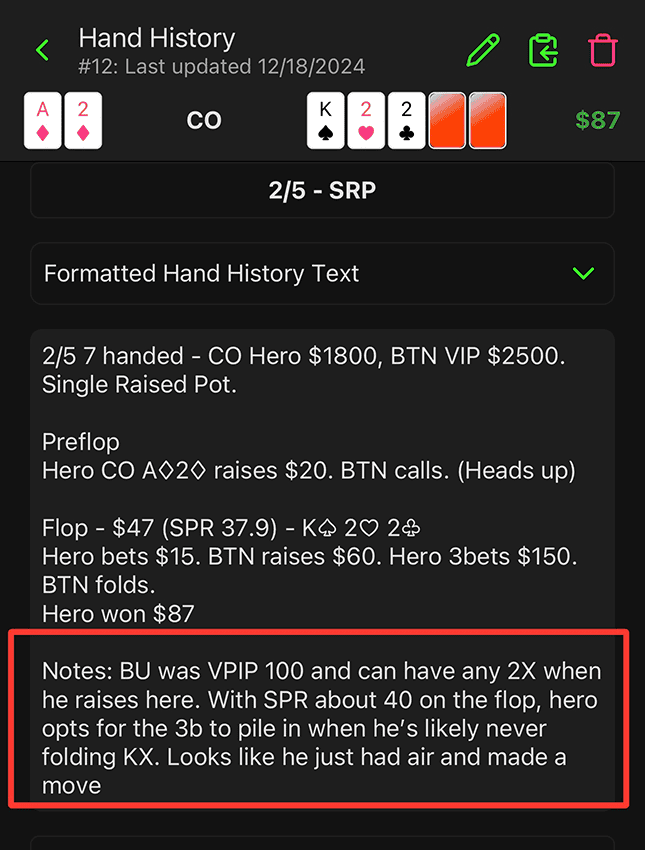
You have two opportunities to add hand notes:
- At the start of the hand logging process prior to pressing the “Start Hand” button
- At the end of the hand logging process after you press the “Save Hand” button.