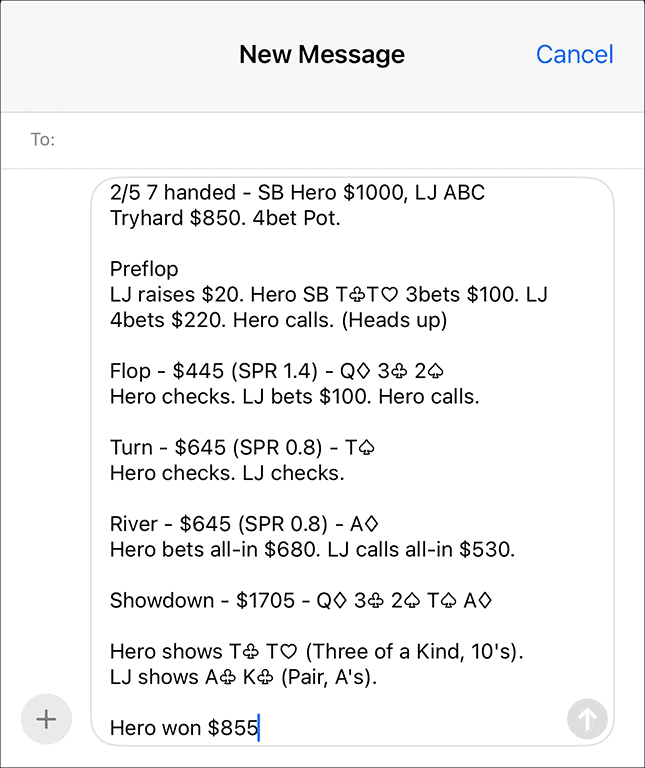1. In your Dashboard, tap the hand you would like to export and Hand History will open.
- The Hand History page will show a recap of all action you’ve input for the hand
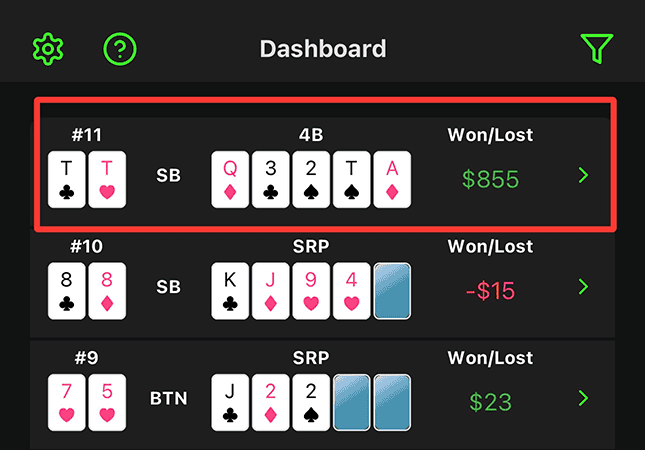
2. Tap the “Export” icon in the top right corner to copy the Formatted Hand History to your clipboard.
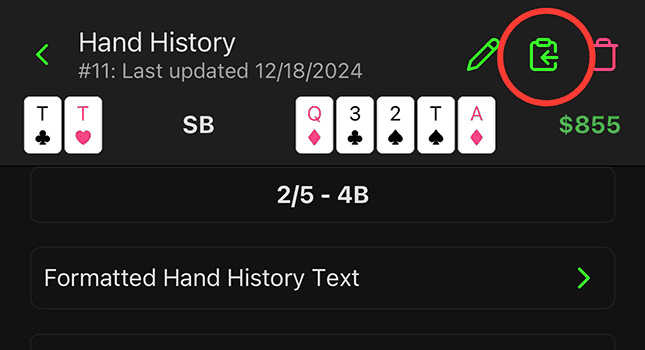
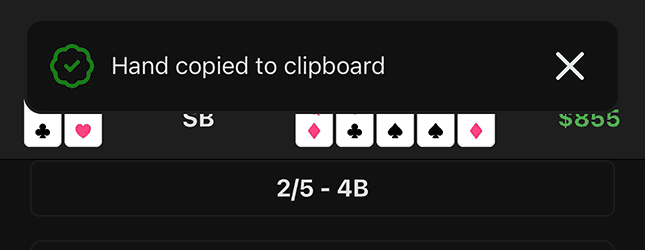
3. Paste your formatted hand history anywhere you’d like!
- Text message
- Discord group